Step 1 - Theme Options
To begin customizing your site go to Appearance -> Customizer and select Theme Options. Here's you'll find custom options to help build your site.
To begin customizing your site go to Appearance -> Customizer and select Theme Options. Here's you'll find custom options to help build your site.
To add a slider go to Theme Options -> Homepage and choose page slider. The slider will use the page title, excerpt and featured image for the slides.
To add featured content go to Theme Options -> Homepage (Featured) and turn the switch on then add the content you want for each section.
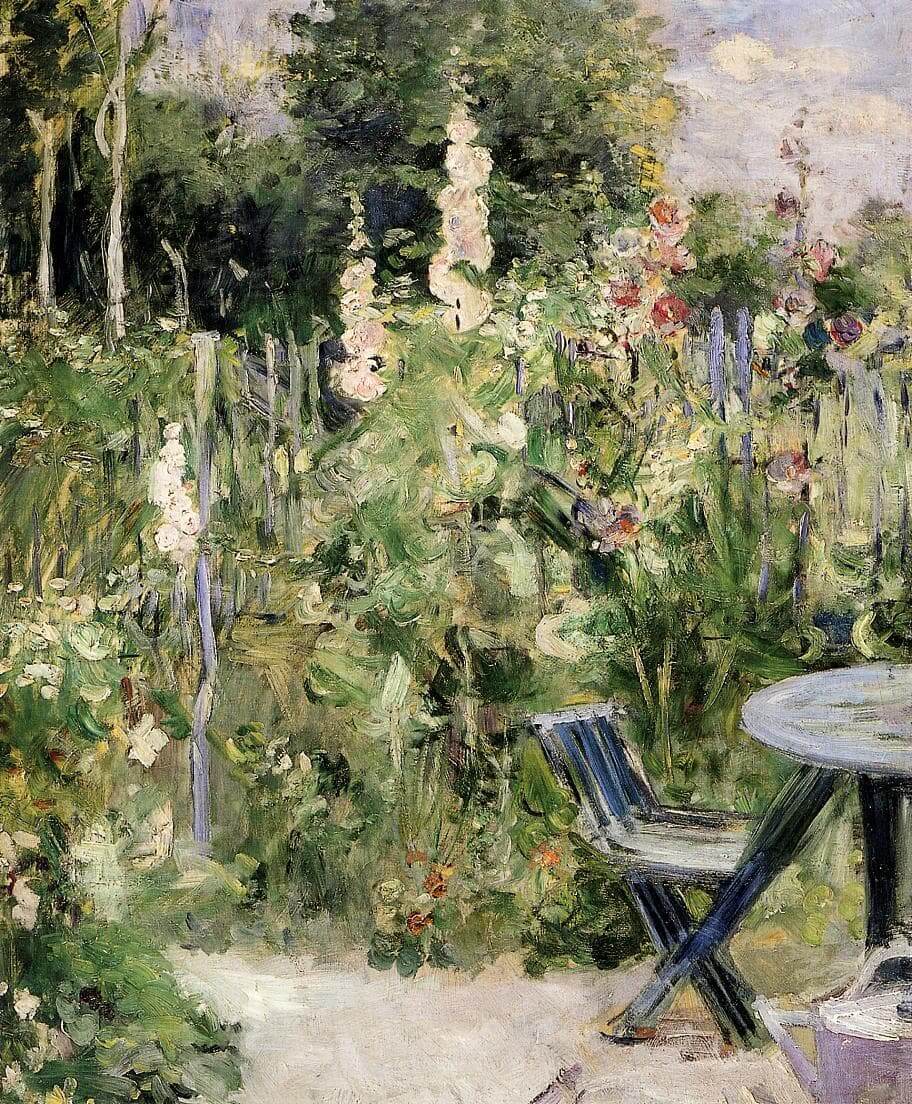

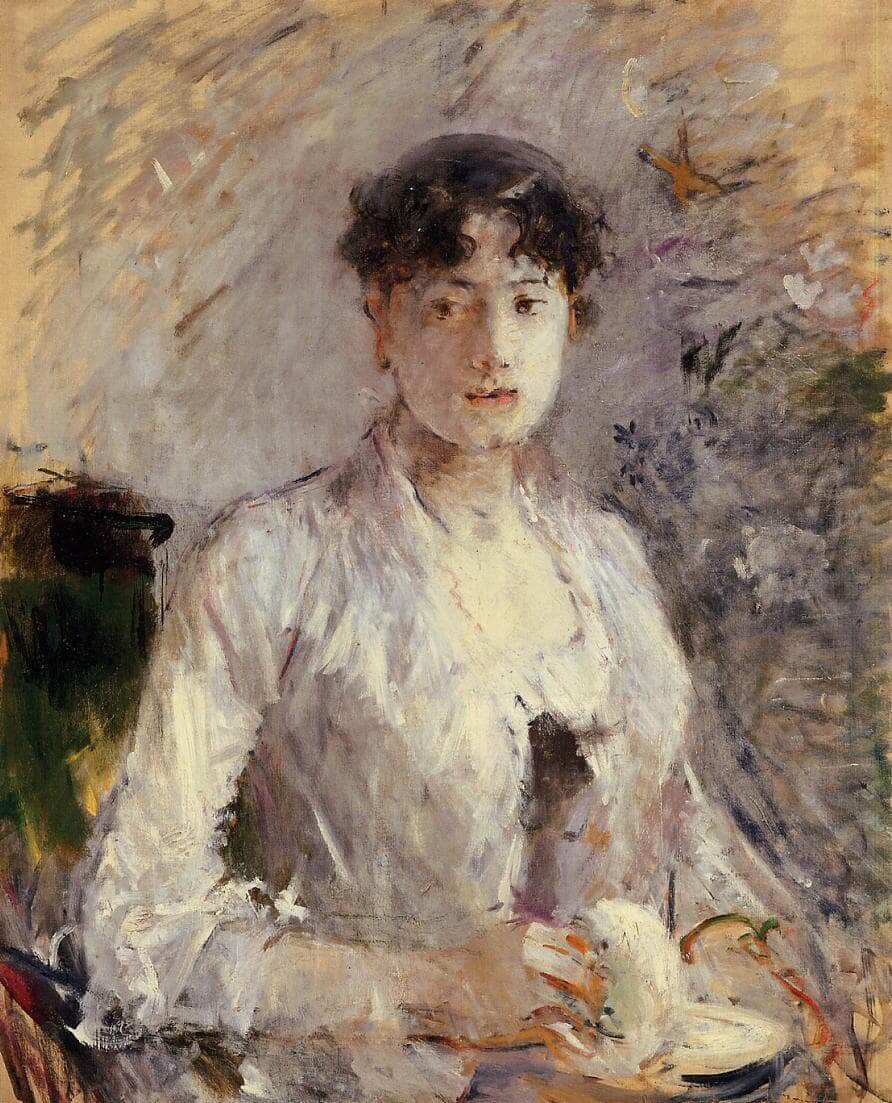
Los patrones de bloques son grupos de bloques prediseñados. Para añadir uno, selecciona el botón «Añadir bloque [+]» en la barra de herramientas de la parte superior del editor. Cambia a la pestaña «Patrones» debajo de la barra de búsqueda y elige un patrón.
Twenty Twenty-One incluye bordes elegantes para tu contenido. Al seleccionar un bloque de imagen, abre el panel «Estilos» dentro de la barra lateral del editor. Selecciona el estilo de bloque «Marco» para activarlo.
Twenty Twenty-One también incluye un estilo de superposición para bloques de columnas. Al seleccionar un bloque de columnas, abre el panel «Estilos» de la barra lateral del editor. Elige el estilo de bloque «Superposición» para probarlo.
¿Necesitas ayuda?